

  |  | ||
If [Binary(Text)] / [Binary(Photo)] / [Gray Scale] is selected in [Col./Grad.:].
The scan size determines the maximum possible resolution.
Refer to the table below for the maximum resolution available for each scan size.
Scan size |
Maximum resolution (dpi) |
|---|---|
A3, 11×17, B4 |
600 |
Legal (81/2×14), 81/2×13 |
700 |
A4, Letter (81/2×11) |
800 |
B5 |
900 |
A5, A6, B6, 51/2×81/2 |
1200 |
If [8 Colors] / [8 Colors(Photo)] is selected in [Col./Grad.:]
All combinations up to A3 and 600 dpi can be scanned.
If [16770K colors] is selected in [Col./Grad.:]
The scan size determines the maximum resolution possible.
Refer to the table below for the maximum resolution available for each scan size.
Scan size |
Maximum resolution (dpi) |
|---|---|
A3, 11×17, B4 |
400 |
Legal (81/2×14), 81/2×13 |
500 |
A4, A5, A6, B5, B6, Letter (81/2×11), 51/2×81/2 |
600 |