

  |  | ||
Use the following procedure to attach signatures to files and send those files by e-mail.
![]()
To perform this procedure, you must first select [Set Individually] in the signature settings of Web Image Monitor.
Press Security.
Select [Signature].
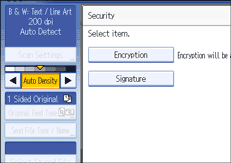
Press [OK].
![]()
The certificate (device certificate) installed on this machine is used to attach signatures.
The S/MIME settings of Web Image Monitor limit the signature setting as follows:
If [Set Individually] is selected:
A signature can be applied to each transmission if you select [Signature] in [Security].
If [Do not Use Signatures] is selected:
Pressing [Security] will not display [Signature].
If [Use Signatures] is selected:
A signature is always applied to scan files that are sent by e-mail. You cannot cancel [Signature] in [Security].