

  |  | ||
This section outlines the function for sending scan files by e-mail.
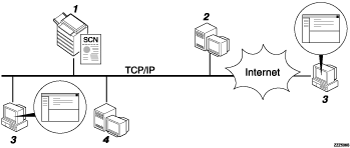
This machine
You can attach scan files to e-mail and send them to a mail server. You can also encrypt and/or attach a signature to the scan files you send by e-mail.
SMTP server
You need to have an access to an e-mail server that supports SMTP (Simple Mail Transfer Protocol), to send scan files by e-mail. However, it is not essential to have an e-mail server inside the LAN where this machine belongs. It transfers a received e-mail to a specified destination through a LAN or the Internet.
Client computer
Use e-mail client software to receive e-mail messages and scan file attachments that are generated by this machine.
LDAP Server
Use this server for administering e-mail accounts, searching the network, and authenticating the computers that access the machine. Using the LDAP server, you can search for destinations from the machine.
![]()
This machine does not support SMTPS (SMTP over SSL).