

  |  | ||
Use this to select the size of paper you want to use.
The following table shows the tabs or menus where you can select this function.
Windows 95 / 98 / Me |
[Size:] on the [Paper] tab. |
Windows 2000 / XP / Vista, Windows Server 2003 / 2003 R2 |
[Paper Size:] on [Paper Options] on the [Paper/Quality] tab in the Printing Preference dialog box. |
Windows NT 4.0 |
[Paper Size] on the [Page Setup] tab in the Document Defaults dialog box. |
Mac OS |
[Paper:] on the [Page Attributes] tab in the Page Setup dialog box. |
Mac OS X |
[Paper Size:] in the Page Setup dialog box. |
![]()
For details about the paper sizes supported by this machine, see General Setting Guide.