

  |  | ||
Follow the procedure below to set up USB connection.
Start Printer Setup Utility.
Click [Add].
Mac OS X 10.4 or later
Click a printer that has “USB” indicated in the “Connection” column.
Other Mac OS X
Click [USB] on the pop-up menu.
The connected printer appears.
Select the printer, and then select its manufacturer from the [Printer Model:] pop-up menu.
Under Mac OS X 10.4 or later, you are using from the [Print Using] pop-up menu.
A list of printer types appears.
Select the connected printer from the list of printer models, and then click [Add].
Quit Printer Setup Utility.
![]()
When printing with a USB connection to a Macintosh computer, printer language does not change automatically. Use the control panel on this printer to change printer language to [Auto Detect] or [PS] before printing.
USB2.0 can be used only with Mac OS X 10.3.3 or higher.