

  |  | ||
This section explains how to install printer drivers using USB.
Before installing, check that only the operating system is running on the computer and no print jobs are in progress.
You can use the printer driver included on the CD-ROM provided with this machine, or can download it from the supplier's web site.