Banner Page
Do not use NetWare to configure a banner page.
Follow the procedure below to disable banner pages according to the operating system used:
Under Windows 95 / 98 / Me, clear the [Enable banner] check box on the [Printer Settings] tab in the printer properties dialog box.
Under Windows 2000 / XP / Vista, Windows Server 2003 / 2003 R2, or Windows NT 4.0, clear the [Enable banner] check box on the [NetWare Settings] tab in the printer properties dialog box.