


  |  | ||
The specified staple position varies depending on paper size, type, quantity and feed orientation. The following table shows staple positions:
Staple Position
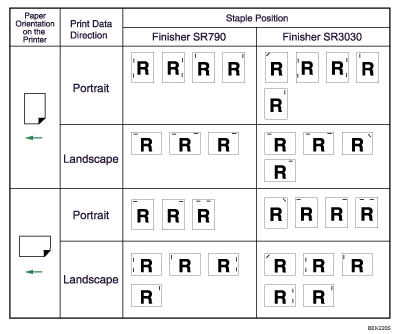
Staple Capacity (Finisher SR790)
Paper Size |
Staple Capacity |
|---|---|
A3 |
30 |
A4 |
50 |
Staple Capacity (Finisher SR3030)
Paper Size |
Staple Capacity |
|---|---|
A3 |
30 |
A4 |
50 |
Mixed Size (Finisher SR3030)
Mixed Paper Size |
Staple Capacity |
|---|---|
A3 |
30 |
B4 JIS |
30 |
11" × 17" |
30 |
![]()
When two-sided printing is selected, adjust the staple position to the binding direction.
If you are punching at the same time, specify the same side.
For printing methods, see the printer driver Help.