

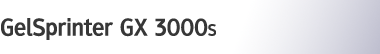










 Contents
Contents



  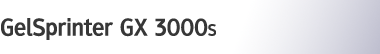 |  |  | |
 | |||
 | |||
 |  |  |  |
 |   Contents Contents |    | |
 Getting Started Getting Started |
 |
Confirming the Connection Method
Installing the Drivers for Local Connection
Installing the Drivers for Network Connection
 Installing the Printer Driver (Network)
Installing the Printer Driver (Network)
 Using the SmartDeviceMonitor for Client Port (TCP/IP)
Using the SmartDeviceMonitor for Client Port (TCP/IP)
 Using the SmartDeviceMonitor for Client Port (IPP)
Using the SmartDeviceMonitor for Client Port (IPP)
 Changing the Port Settings for SmartDeviceMonitor for Client
Changing the Port Settings for SmartDeviceMonitor for Client
 Using the Standard TCP/IP Port
Using the Standard TCP/IP Port
 Using as the Windows Network Printer
Using as the Windows Network Printer
 Installing the TWAIN Driver (Network)
Installing the TWAIN Driver (Network)
Installing the DeskTopBinder - SmartDeviceMonitor for Client (Network)
 Loadable Paper Sizes and Quantities
Loadable Paper Sizes and Quantities