
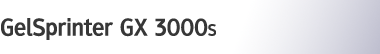

 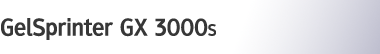 |  | ||
If the computer and machine are connected via USB and the machine is not automatically detected by the operating system, do the following:
Delete the printer driver.
Delete the device.
Run [Quick Install for USB] again.
If these steps do not solve the problem, contact your sales or service representative.
![]()
For details about deleting the printer driver, see Uninstalling the Printer Driver.
For details about deleting the device, see Deleting Devices.
For details about [Quick Install for USB], see Quick Install for USB.