


  |  | ||
The ink collector unit is not attached correctly. Follow the procedure below to attach the ink collector unit correctly.
Open the ink collector unit cover slowly.
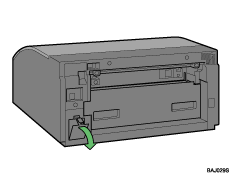
Attach the ink collector unit by pushing it in until it clicks. Take care not to spill the ink.
Remove the ink collector unit only when necessary.
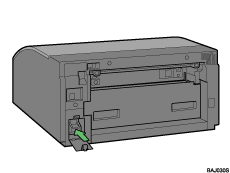
Close the ink collector unit cover slowly.
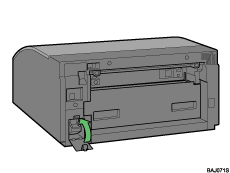
If the message reappears, contact your service representative.