


  |  | ||
This section explains how to use the [Form Feed / Head-cleaning] key to remove jammed paper.
Press the [Form Feed / Head-cleaning] key.
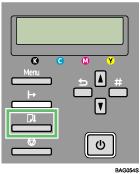
Remove jammed paper.
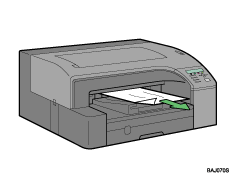
Printing starts.
![]()
Sometimes, pressing the [Form Feed / Head-cleaning] key will not remove the jammed paper. If this is the case, pull Tray 1 out and remove the jammed paper manually.