


  |  | ||
You can display the counter.
Press the [Menu] key.
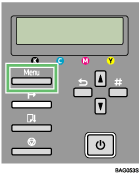
Press [![]() ] or [
] or [![]() ] to display [Counter], and then press the [#Enter] key.
] to display [Counter], and then press the [#Enter] key.
| Menu: Counter |
Press [![]() ] or [
] or [![]() ] to display [Show Counter], and then press the [#Enter] key.
] to display [Show Counter], and then press the [#Enter] key.
| Menu: Show Counter |
Checks the [Color] and [Black] on the display.
| Color: 12345678 Black: 12345678 |
Press the [Online] key.
The operating screen appears.