


  |  | ||
This section explains the Top Page and how to display Web browser.
Launch the Web browser.
In the Web browser's address bar, enter “http://(printer's IP address)/” to access the printer.
If a DNS or WINS server is in use and the printer's host name has been specified, you can enter the host name instead of the IP address.
The displayed Web page is split into the following areas:
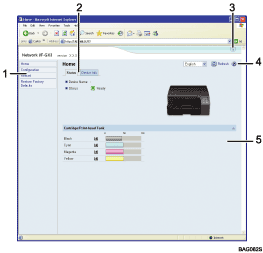
Menu Area
A menu appears.
When you click an item in the menu area, information about the item appears.
Tab area
Details about each menu appears.
Header area
The link to help appears.
Help
Use Help to view Help file contents.
Work Area
Information about an item selected in the menu area appears here.
Information displayed in the work area does not update automatically.
To update the information, click [Refresh] in the upper-right corner of the work area.
To refresh the entire Web browser window, click [Refresh] on the Web browser tool bar.