


  |  | ||
![]()
To avoid malfunctions, position the machine away from the following:
direct sunlight
flow of air from air conditioners or heaters
radios, televisions, or other electronic devices
areas of high/low temperature and high/low moisture
humidifying appliances
oil stoves and ammonia-emitting appliances (such as diazo copiers)
Choose a flat, stable area to install the machine.
The surface should be level within two degrees, left to right and front to back.
To prevent condensation, install the machine in an area where temperature and humidity conditions do not exceed those indicated in the diagram below.
The machine may cease to print if these limitations are exceeded.
![]()
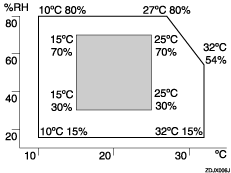
![]()
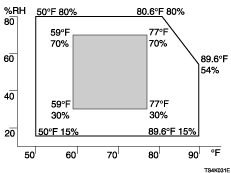
White area: Permissible Range
Gray area: Recommended Range
The diagram below shows the ideal clearance for loading paper, replacing print cartridges, and removing jammed paper
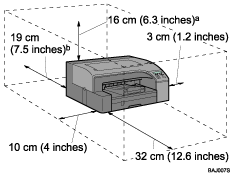
a. If you attach the multi bypass tray (option), provide additional clearance of 26 cm (10.3 inches).
b. If you attach the multi bypass tray (option), provide additional clearance of 29 cm (11.5 inches).