Out of Printable Temperature Range
Follow the procedure below to relocate the printer when the temperature inside the printer is inappropriate, extremely high or low, for printing.
![]() Turn the printer off.
Turn the printer off.
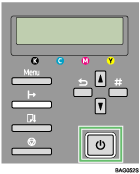
![]() Place the printer in a 10 to 32°C (50 to 89.6°F) environment.
Place the printer in a 10 to 32°C (50 to 89.6°F) environment.
![]() Turn the printer on.
Turn the printer on.
![]()
If humidity is more than 54%, the high end of the appropriate temperature range will be lower than usual.
Even after the power is turned on, the printer may remain in the standby mode until it acclimates to the room temperature. If this happens, wait until the [Power] key stops blinking and stays lit.
![]()
For details about what conditions the printer can be used under (ambient temperature and humidity range), see Checking the Computer and Installation Area
 .
.See Moving
 .
.

