Printing by Form Feed
Press the [Form Feed / Head-cleaning] key, select the tray, and then print by Form Feed.
![]() Press the [Form Feed / Head-cleaning] key.
Press the [Form Feed / Head-cleaning] key.
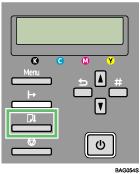
![]() Press [
Press [![]() ] or [
] or [![]() ] key to select a paper tray, and then press the [#Enter] key.
] key to select a paper tray, and then press the [#Enter] key.
| Print: Tray 1 ?: A4 (210 x 297) |
| Print: Tray 1 ?: Plain Paper |
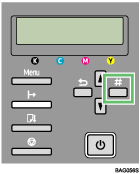
Printing starts.

