Connecting the Printer via USB
Make sure the printer is off.
Do not turn the printer on until you have read how to do so.
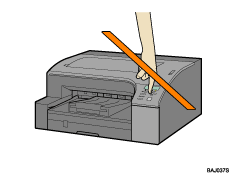
Turn on the power of the computer, and start Windows.
Remove the seal on the USB slot located on the rear of the printer, and then insert the USB cable's hexagonal (type B) plug firmly into the slot.
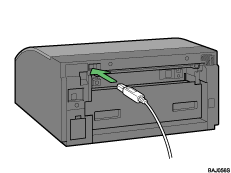
Insert the USB cable's rectangular (type A) plug firmly into the computer's USB slot.
![]()
Insert the USB cable's plug with the USB mark facing down.
Make sure that the USB cable is fully inserted.
Make sure the USB cable is connected properly, especially when the multi bypass tray is attached to the printer, because the tray makes connecting the cable difficult.

