


  |  | ||
You can check and print out the machine's counter figures.
Counters show the number of prints made by the machine. Print counter numbers do not include test patterns printed using [Maintenance], system configurations printed using [Prnt List/Report] and [Engine Settings], and counter printouts made using [Print Counter].
Scan
The total number of scans of originals appears.
Level Color
This counter shows the total number of sheets printed when the [Level Color] check box is selected in [Color/Black and White:] in the printer properties dialog box.
Full Color
This counter shows the total number of sheets printed in color.
B&W
This counter shows the total number of sheets printed in black and white.
Press the [Menu] key.
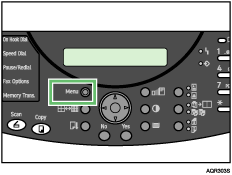
Press the [![]() ] or [
] or [![]() ] key to display [Counter], and then press the [Yes] key.
] key to display [Counter], and then press the [Yes] key.
| Counter? OK=Yes |
Check the counter.
![]()
Printing a single page on a sheet is counted as “1”. In duplex printing, where both sides of a sheet are printed on, each double-sided sheet counts as “2”.
The counter can count up to 999,999 sheets.
The Page Counter sheet shows the total number of color and black and white pages printed under each function.