


  |  | ||
Documents created using Windows applications can be sent to another fax machine from a computer that is connected to this machine. You can send the documents with the Cover Sheet.
You can connect a computer to this machine by USB 2.0 or network.
![]()
To use Ethernet connection with GX 3000SF, the network interface board must be installed.
This function is not available under Windows NT 4.0.
Errors occurring when the machine is used as a LAN-Fax will not be displayed on the computer. Check for errors by using the Device Setting Utility or Web Image Monitor.
The facsimile function of this machine cannot be used with IPv6.
Connect your computer to the machine by Ethernet or USB 2.0. Then print a document from a Windows application, selecting the LAN Fax driver as the printer. Specify the fax destination and send the print job. With this function, you can fax a document directly from your computer without first printing it. You can also print the faxed document to check the transmitted image.
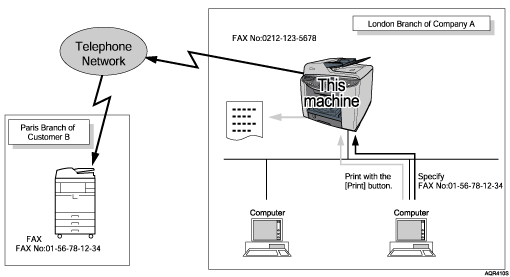
![]()
It is recommended that you use a Web Image Monitor running under the same network environment as this machine. Otherwise, the Web browser may not open and an error may occur.