


  |  | ||
This section explains how to receive a fax manually. If the incoming call is a fax, you can switch to fax mode to receive it.
![]()
An external telephone is required to use this machine as a telephone.
If the machine rings, press the [On hook Dial] key or pick up the handset of the external telephone.
You will hear a low tone from the internal speaker.
| *Using Handset...*1 |
Press the [B&W Start] key.
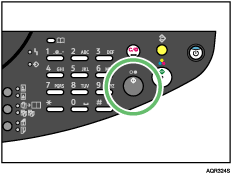
The reception starts.
After reception, the initial screen appears.
To cancel a fax during reception, press the [Clear/Stop] key.
![]()
If an original is loaded in the ADF and its destination specified when you press the [B&W Start] key in step 2., the machine scans and faxes the original. Before pressing the [B&W Start] key, make sure no original is loaded in the ADF.