


  |  | ||
You can search through the machine's address book or the LDAP server for a destination.
Press the [Address Book] key.
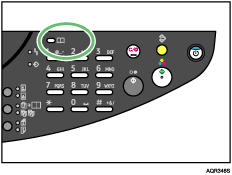
Press the [![]() ] or [
] or [![]() ] key to select [Search], and then press the [Yes] key.
] key to select [Search], and then press the [Yes] key.
| Display *Search |
Press the [![]() ] or [
] or [![]() ] key to select where to search, and then press the [Yes] key.
] key to select where to search, and then press the [Yes] key.
| *Machine LDAP |
Enter the beginning of the destination name.
| Search->>T_ OK= |
Press the [Yes] key.
| Search->>Tok OK= |
| *Searching...* |
Press the [![]() ] or [
] or [![]() ] key to select the destination.
] key to select the destination.
| Tok(3) Search=Yes(Chck= |
| To=Tokyo office Send=Start |