


  |  | ||
This section explains how to select a destination registered to the [Quick Dial] key.
Press the [Quick Dial] key in which the destination's number is registered.
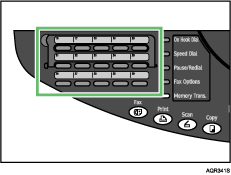
Flip the Quick Dial flip plate down to access Quick Dial keys 01 through 15, flip up to access keys 16 through 30.
| Quick Dial 01 |
The registered name is shown on the display.
If the name is not registered, the Fax number is shown on the display.
If you make a mistake, press the [Clear/Stop] key and try again.
![]()
Registering the names or Fax number in the [Address Book] key, you can display to the list.