


  |  | ||
This section explains how to select a destination using the number keys.
To specify an e-mail address, press the [![]() ] key. A soft keyboard appears on the display.
] key. A soft keyboard appears on the display.
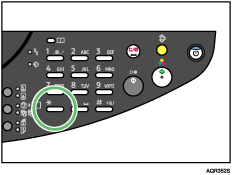
Enter a fax number or e-mail address using the number keys.
SUB= |
You can insert pauses in a fax number.