


  |  | ||
This section outlines the TWAIN scanner.
You can connect the devices either by USB 2.0 or Ethernet.
![]()
To use Ethernet connection with GX 3000SF, the network interface board must be installed.
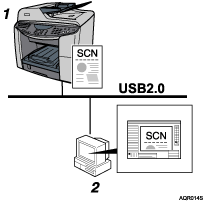
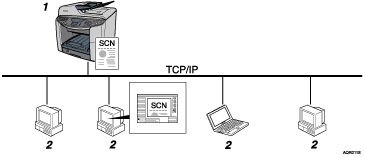
This machine
Scans an original after receiving a scan instruction from a client computer, and then sends the scan file to the client computer.
Client computer
Specifies the scanner settings and controls the scanner using an application, such as DeskTopBinder Lite, that supports the TWAIN scanner. Receives the files scanned by the machine and displays them using an application that supports the TWAIN scanner.
![]()
When using the machine as a TWAIN scanner, you do not need to press the [Scanner] key on the machine's control panel. To use functions other than the TWAIN scanner, press the [Scanner] keys.