


  |  | ||
Adjusts the general color tone when the overall copy is reddish or bluish.
Press the [Menu] key.
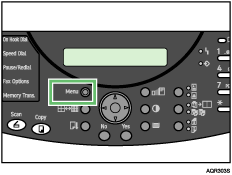
The Menu screen appears.
Press the [![]() ] or [
] or [![]() ] key to display [Copier Features], and then press the [Yes] key.
] key to display [Copier Features], and then press the [Yes] key.
| Copier Features? OK=Yes / or 1-13 |
Press the [![]() ] or [
] or [![]() ] key to display [Color Settings], and then press the [Yes] key.
] key to display [Color Settings], and then press the [Yes] key.
| 9 Color Settings? OK=Yes |
Press the [![]() ] or [
] or [![]() ] key to select [Color Balance], and then press the [Yes] key.
] key to select [Color Balance], and then press the [Yes] key.
| *Color Balance |
Press the [![]() ] or [
] or [![]() ] key to select the color you want to adjust, and then press the [Yes] key.
] key to select the color you want to adjust, and then press the [Yes] key.
| *R G B |
Press the [![]() ] or [
] or [![]() ] key to adjust the color balance, and then press the [Yes] key.
] key to adjust the color balance, and then press the [Yes] key.
| - |
The Copier Features screen appears.
Press the [No] key to switch to the initial screen.