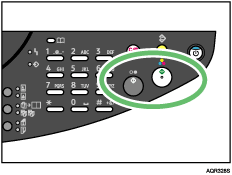|  | ||
You can specify the copy resolution.
Under the Copier function, the usable resolutions depend on the paper type.
If you select an unusable resolution, the machine prints the copy in the [STD] mode.
![]() : Usable
: Usable
![]() : Unusable
: Unusable
Paper Type |
Fast |
STD |
H.Qty. (High Quality) |
|---|---|---|---|
Plain Paper |
|
|
|
Inkjet Plain Paper |
|
|
|
Thick |
|
|
|
Envelope |
|
|
|
Postcard |
|
|
|
Inkjet Postcard |
|
|
|
Glossy Paper |
|
|
|
Transparency |
|
|
|
Press the [Resolution] key, and then select “STD”, “H.Qty.”, or “Fast”.
If any other function is displayed, press the [Copy] key.
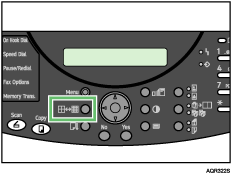
| STD 100% 1 |
Place the originals, and then press the [B&W Start] or [Color Start] key.