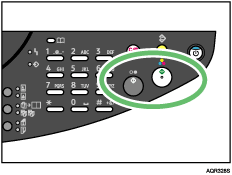|  | ||
You can adjust the image density in five steps.
Press the [Image Density] key.
If any other function is displayed, press the [Copy] key.
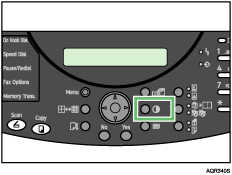
| STD 100% 1 |
Press the [![]() ] or [
] or [![]() ] key to adjust the image density.
] key to adjust the image density.
| Image Density - |
The density indicator “![]() ” moves.
” moves.
Press the [Yes] key.
Place your originals, and then press the [B&W Start] or [Color Start] key.