


  |  | ||
You can put names that have been registered in the Address Book into a group.
The maximum number of groups is 30.
You can register a maximum of 50 destinations to a group.
Press the [Menu] key.
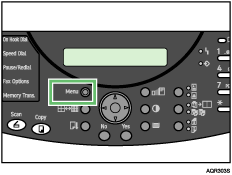
The Menu screen appears.
Press the [![]() ] or [
] or [![]() ] key to display [Program Dest.], and then press the [Yes] key.
] key to display [Program Dest.], and then press the [Yes] key.
| Program Dest.? OK=Yes / or 1-3 |
Press the [![]() ] or [
] or [![]() ] key to display [Group], and then press the [Yes] key.
] key to display [Group], and then press the [Yes] key.
| 3 Group? OK=Yes |
Press the [Quick Dial] key to which you want to register a group.
| -Select Q. Dial key- |
Enter the group name, and then press the [Yes] key.
You can enter a group name of up to 20 characters.
| Group Name= OK= |
Press the [Quick Dial] key you want to register the group to, and then press the [Yes] key.
| No.001= |
To continue registering groups, press the [Yes] key. To quit, press the [B&W Start] key.
A message notifying you that registration is complete appears.
Press the [No] key twice.
The initial screen appears.
![]()
You can also display [Speed Dial] by pressing number key “3” in step 3..
If you try to change or delete a destination that is registered both to a Quick Dial or Speed Dial key and also to a group, a confirmation screen appears. This screen asks whether you want to save the destination. To save the destination, press the [Yes] key. To change or delete the destination, press the [No] key.