


  |  | ||
This section explains how to specify and adjust the machine's settings.
As an example, this section explains how to specify [Original Type] in [Copier Features].
Press the [Menu] key.
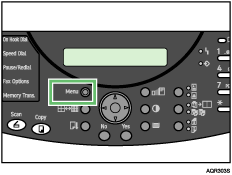
The menu screen appears.
Press the [![]() ] or [
] or [![]() ] key to display [Copier Features].
] key to display [Copier Features].
Press the [Yes] key.
| Copier Features? OK=Yes / or 1-13 |
You can also display [Original Type] by pressing the [2] key. When you select a setting by pressing a number key, a screen showing the name of the setting appears as shown below, followed by the setting displayed in Step 5..
| 2 Original Type |
Press the [![]() ] or [
] or [![]() ] key to display [Original Type], and then press the [Yes] key.
] key to display [Original Type], and then press the [Yes] key.
| 2 Original Type? OK=Yes |
Press the [![]() ] or [
] or [![]() ] key to select the item, and then press the [Yes] key.
] key to select the item, and then press the [Yes] key.
To move the ![]() icon, press the [
icon, press the [![]() ] or [
] or [![]() ] key.
] key.
| Text *Photo Text/P |
The Copier Features screen appears.
To switch back to the initial screen, press the [No] key.