


  |  | ||
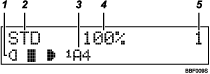
The specified [Image Density] setting.
In the “Text” or “Text/P” mode, the pre-registered density is applied. In the “Photo” mode, you have to specify the density.
The specified [Resolution] setting.
The specified [Paper Tray Prty.], and [Paper Size] settings.
The specified [Zoom] ratio setting.
Number of copies set. When the machine is copying, displays the number of originals not yet copied.