


  |  | ||
![]()
Do not copy or print any item for which reproduction is prohibited by law. Copying or printing the following items is generally prohibited by local law: bank notes, revenue stamps, bonds, stock certificates, bank drafts, checks, passports, driver's licenses. The preceding list is meant as a guide only and is not inclusive. We assume no responsibility for its completeness or accuracy. If you have any questions concerning the legality of copying or printing certain items, consult with your legal advisor.
Do not leave the scanner unit or right front cover open. Doing so could cause an injury.
During printing, do not move the machine or open its covers.
During printing, do not pull out a paper tray. Printing will stop and the paper will jam.
Take care not to let paper clips and other foreign objects fall inside the machine.
During printing, do not turn off the power or unplug the power cord from the wall outlet.
During printing, do not subject the machine to external shock such as that caused by tapping paper on it.
When not using the machine, turn off the power.
This machine has a nominal operational life of 5 years if used normally for 8 hours a day to produce up to 2,500 A4 prints a month. Exceeding these limits may reduce the operational life. The operational life also depends on the environment in which the machine is used.
“Total Counter” displays the number of pages printed. Use “Total Counter” to estimate the number of pages that can be printed within the machine's remaining operational life. The machine's operational life is calculated based on the number of pages that it can print on plain paper in [Speed priority] mode.
If you will not be using the machine for a long time, turn it off, disconnect its USB cable, and then unplug it from the wall outlet. Ideally, you should print something at least once every 20 to 25 days. If you leave the machine unused for longer than this, it will consume a considerable amount of ink for maintenance and print head cleaning when finally turned back on.
To protect the print heads and maintain print quality, the machine periodically uses ink for maintenance and print head cleaning when it is switched on and before it prints.
The machine stops printing if one of the print cartridges runs out. If a message prompting you to change a print cartridge appears, change the cartridge as soon as possible.
Prints produced by duplex printing are lighter than those produced by single-sided printing.
This machine is designed to have an operational life of 5 years or be good for 150,000 pages.
Depending on your printing document, the ink collector unit may fill up sooner than normal. An “Collector Near Full” message appears shortly before the ink collector unit is full. Contact your service representative as soon as possible for a replacement ink collector unit (charge incurred).
To maintain print quality, cartridges should be opened before their expiration date and used within 6 months of being opened.
Ink can remain inside used print cartridges.
Color ink may be used even if you print all-black text or if you specify black and white printing. It may also be used for print head cleaning and refreshing, which are done to maintain machine performance.
Print cartridges and supplies comply with the manufacturer's safety specifications. To ensure safety and reliability, use genuine print cartridges and supplies.
Black and white printing also consumes color ink.
Printing stops if one of the print cartridges becomes empty. If a cartridge containing a color ink such as cyan, yellow, or magenta becomes empty, you cannot print, even in black/white.
If you print a large number of pages in a day, for instance, hundreds of pages, the nozzles of the print-heads may be clogged the next day. If this happens, clean the print-heads.
This machine performs regular automatic maintenance, after and during printing, to ensure consistent print quality. Maintenance is also performed when printing begins after a period of disuse.
In addition to printing, ink is also consumed when the machine's power is turned on, head cleaning is performed, and print cartridges are installed.
Do not turn off the power when the machine is in operation.
High temperatures inside the machine can cause a breakdown. Do not lean anything against the vent or block it in any way.
Warm air from the vent is normal and not a cause for concern.
Do not touch the feed belt, encoder band (the transparent, narrow, black band), or paper pressing board.
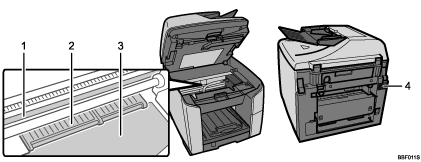
Encoder band
Paper pressing board
Feed belt
Vent