Cover Open / Print Cartridge(s) Not Detected
The right front cover is open. Close the right front cover. Alternatively, the print cartridges are not installed or are installed incorrectly. Install the print cartridges correctly.
If the cover is open:
Close the right front cover.
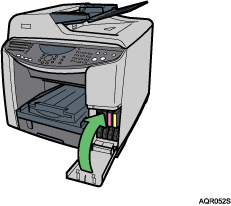
If the print cartridges are not installed or are installed incorrectly:
Open the right front cover.
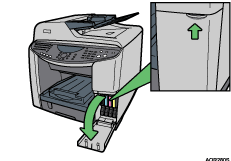
Push in the cartridge using the PUSH area.
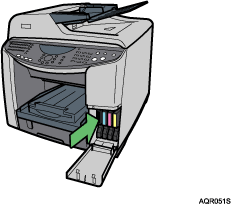
Close the right front cover.
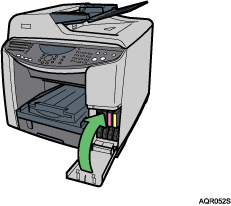
![]()
If the error persists, take the Print cartridge out once, and then install it again. The procedure above should be performed only once.

