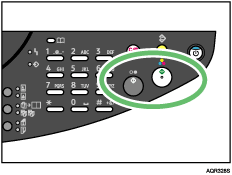Sort
Copies are assembled as sets in sequential order.
![]()
Collating might not be possible in the following cases:
When copying originals containing complex colors, such as photographs.
When printing on large sheets such as A4, letter, or legal.
When printing on glossy paper.
When [Resolution] is set to [Fast], the machine can sort a set of up to about 20 sheets when printing on plain A4 paper.
You cannot use the exposure glass with this function.
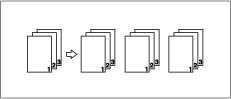
Press the [2 in 1/Sort] key twice so the “Sort” indicator lights.
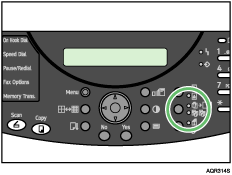
STD 100% 1 


 A4
A4 Enter the number of copy sets using the number keys.
Place your originals, and then press the [B&W Start] or [Color Start] key.