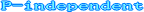RICOH imagine. change.
Printer Driver
- PCL6 Driver for Universal Print
- PCL 6 driver to offer full functions for Universal Printing.
This driver enables users to use various printing devices.
The availability of functions will vary by connected printer model. - PCL6 V4 Driver for Universal Print
For a list of supported model and more, please see: here.
This PCL6 driver supports the V4 architecture, which Microsoft introduced as its next-generation driver architecture, and offers universal printing. In addition, by installing the complementary V4 Driver Utility from the Windows Store, this driver provides an enhanced printing experience for Windows Store apps.- PCL6 Driver for Universal Print
- PCL 6 driver to offer full functions for Universal Printing.
This driver enables users to use various printing devices.
The availability of functions will vary by connected printer model. - PS Driver for Universal Print
- This PS universal print driver provides significant compatibility with various printing devices,
users can enjoy the simple management and easy operation with a single driver.
The availability of functions varies by connected printer model. - PS V4 Driver for Universal Print
For a list of supported model and more, please see: here.
This PS driver supports the V4 architecture, which Microsoft introduced as its next-generation driver architecture, and offers universal printing. In addition, by installing the complementary V4 Driver Utility from the Windows Store, this driver provides an enhanced printing experience for Windows Store apps.- PS Driver for Universal Print
- This PS universal print driver provides significant compatibility with various printing devices,
users can enjoy the simple management and easy operation with a single driver.
The availability of functions varies by connected printer model.
Utility
- Device Software Manager
- This utility searches for available printing devices on the network, downloads the applicable printer driver through Internet and installs it to the PC with the minimum operations.
PCL6 and PostScript3 drivers are available with this utility but Universal print drivers are not available. - Enhanced Locked Print NX FlexRelease Server V2
- Scan to Folder Configuration Tool
For a list of supported models and more information, please click here.
This utility helps users set up the environment to scan documents on the MFP and send them to a folder on the PC. Also, this utility diagnoses problems with sending scanned documents and users can fix them without having to ask the helpdesk.- Printer Driver Security Program
- "Security Program for a vulnerability (CVE-2019-19363)
- If you updated a latest printer driver before executing Security Program, please restart PC, then execute the Security Program.
- After executed the Security Program, if driver cannot be worked or has other symptoms, please execute the Security Program again after restart PC, or reinstall a printer driver, then execute the Security Program." - Card Authentication Package Enterprise Server V2
- Card Authentication Package Enterprise Server V2
- Card Authentication Package Enterprise Server V2
- TotalFlow Advisor for EU
- TotalFlow MR Update Patch
- TotalFlow MR creates a simple process for managing the document content, creation, print-readiness and output to supported Pro printers.
- TotalFlow MR Trial Edition Package
- This is the trial version of TotalFlow MR. The software is available for 90 days or 200 start-ups. It is necessary to register supported printer when using TotalFlow MR.
- TotalFlow Production Manager
- TotalFlow Production Manager 2.0.2 (1 of 2 )
- TotalFlow Production Manager 2.0.2 (2 of 2)
- TotalFlow PM Update Patch
- TotalFlow PM links multiple Pro printers on your production floor in one centralized view and helps the operator manage incoming jobs.
- TotalFlow PM Trial Edition Package
- This is the trial version of TotalFlow PM. The software is available for 90 days or 200 start-ups.
- TotalFlow Print Manager
- RICOH Auto Color Adjuster Utility
- Utility software for RICOH Auto Color Adjuster
- TotalFlow Prep
- TotalFlow Path
- PrinterSwitcher
- This utility automatically searches for available printing devices on the network and adds them to a list of print destinations that users can choose from when printing a document.
Compared with using "PCL6 Driver for Universal Print" by itself, this utility provides users with a more convenient method of mobile printing.
Note: PCL6 Driver for Universal Print v2.0 or later can be used with this utility. Earlier versions or other printer drivers cannot be used with this utility. - Enhanced Locked Print NX FlexRelease Server V2
- Enhanced Locked Print NX FlexRelease Server V2
- Enhanced Locked Print NX FlexRelease Server V2
- Card Authentication Package Enterprise Server V2
- Smooth Collaboration Service Environment Check Tool
- This tool will test network environment and O365 status to verify if RICOH Smooth Collaboration Service (SCS) can run properly.
Firmware
- RICOH Firmware Update Tool
- RICOH Firmware Update Tool allows users to install firmware updates themselves.
This tool can be run on Windows OS. It automatically detects the target devices installed on the network that require updates.
For a list of supported model, please see: here.